

Real-name Registration for SIM Cards has been fully implemented!
| • | You shall complete the registration of your SIM cards with your own original identity document. |
| • | Hong Kong identity card holders should use "iAM Smart" to complete real-name registration for pre-paid SIM ("PPS") cards. Otherwise, telecommunications service providers will manually verify the registration information submitted upon receipt of the relevant registration requests, and the relevant PPS cards will be activated after completing all the necessary procedures. |
| • | You should not purchase a "registered" PPS card from unknown sources in the market. |
| • | Telecommunications service providers are required to arrange sample checks on the registered information from time to time. In case of irregularity, the users concerned should cooperate with telecommunications service providers in confirming the registered information or else the relevant PPS card will be deregistered and cannot be used afterwards. For easy identification by users, telecommunications service providers will use the Registered SMS Sender ID "#SIMREG" to send the relevant SMS notifications. |
The Telecommunications (Registration of SIM Cards) Regulation (the "Regulation") has taken effect on 1 September 2021 to implement the Real-name Registration Programme for Subscriber Identification Module (SIM) Cards ("Real-name Registration Programme"). The Regulation requires that, users should complete real-name registration for their SIM cards with their telecommunications service providers from 1 March 2022.
 Individual User Individual User |
 Corporate User Corporate User |
|---|---|
| ✔ Name in English and Chinese | ✔ Name of the business, corporation or branch in English and Chinese |
| ✔ Date of birth* | ✔ Personal information of an individual aged 18 or above named as the responsible person^ |
| ✔ HKID card number# | ✔ Number of the valid business/branch registration certificate~ |
| ✔ HKID card copy# | ✔ Copy of the business/branch registration certificate |
| * Registration of user aged below 16 requires endorsement of an adult aged 18 or above and information of that adult will be registered. # Please present original identification document for verification. For an applicant not holding a HKID card, information of a valid identification document will be used for registration, but need to provide statements to the effect that he/she (i) does not hold a HKID card; and (ii) has not used other identification documents for registration. |
^ Please provide the information as mentioned under "Individual User". ~ Organisation user not holding valid business/branch registration certificate can only register SSP  |
| PPS Cards | SSP Cards |
|---|---|
 Individual user - up to 10 cards Individual user - up to 10 cards |
No limit |
 Corporate user - up to 25 cards Corporate user - up to 25 cards |
No limit |
Different telecommunications service providers will provide different registration channels, for example –
Please refer to the weblinks and contact information for real-name registration of pre-paid SIM cards by telecommunications service providers.
| DOs | DON'Ts |
|---|---|
| ✔ Complete the registration of your SIM cards with your own original identity document | × Do not provide false information and/or false documents in completing registration which could constitute a criminal offence* |
| ✔ Deregister your PPS cards when they are no longer in use or are transferred to another party | × Do not buy and use PPS cards that claim to have completed real-name registration from unknown sources in the market and risk defying the law* |
| ✔ Beware of anyone selling pre-registered SIM cards or others’ identity information for registering PPS cards on one’s behalf. Report to the Police if criminal offences are suspected | × Do not use your personal information to register SIM cards for unknown third parties who may use the SIM cards for illicit purpose |
| × Do not provide another party with a SIM card registered in the name of others to facilitate the commission of an offence; otherwise, you may be charged with aiding and abetting the commission of the related offence | |
| * Depending on the facts of the case, nature of the act and proof of evidence, the applicable criminal offences include obtaining services by deception under section 18A of the Theft Ordinance (Cap. 210) and using false instrument under section 73 of the Crimes Ordinance (Cap. 200). |
| General Steps for Registration by Individual Users | ||
|---|---|---|
 |
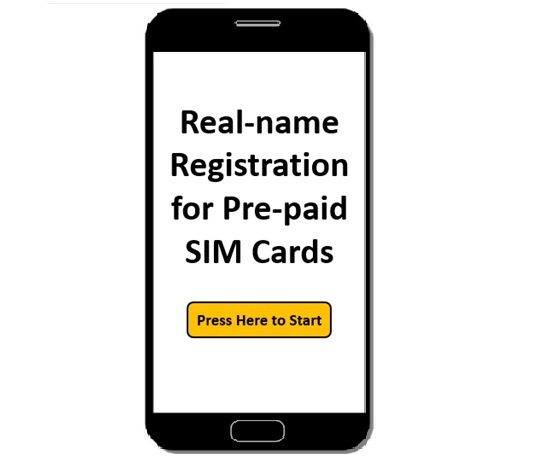 |
Insert pre-paid SIM ("PPS") card, activate mobile data service and disconnect from Wi-Fi Check the notification SMS sent by telecom service provider to start the registration procedures The notification SMS should contain the mobile number of the PPS card, name of telecom service provider, registration link etc. |
 |
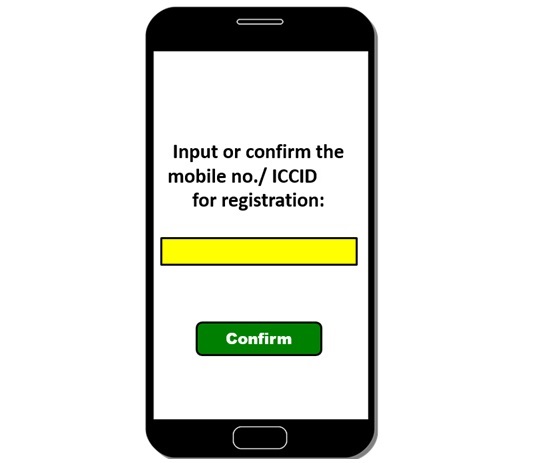 |
Input or confirm the mobile no. or ICCID of the SIM card which requires real-name registration Telecom service providers may send one-time password to user, and require the user to input the password for verification |
 |
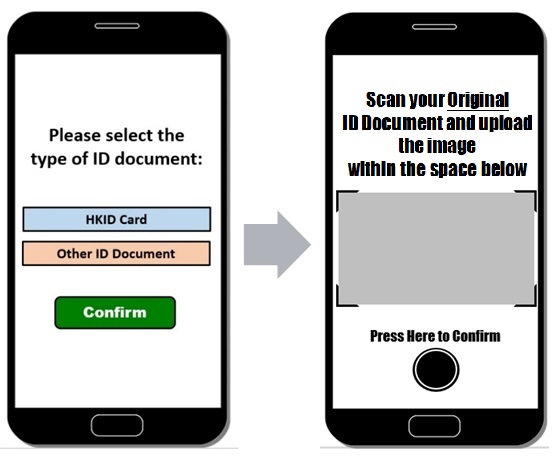 |
Select the type of ID document, take photo of the original ID document and upload the image concerned If a user possesses HKID card, he/she must use his/her HKID card to complete real-name registration 1. Registration of user aged below 16 requires endorsement of an adult aged 18 or above, registration of personal information of the adult and an indication of the relationship with the adult concerned. 2. Corporate user needs to provide valid business/branch registration certificate and its number, and name of the business, corporation or branch in Chinese and in English (if applicable) as well as personal information of an individual aged 18 or above named as the responsible person. |
 |
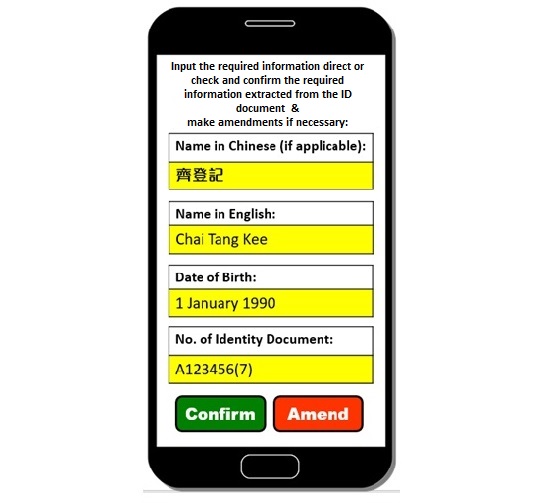 |
Check and confirm the required information extracted from the ID document, or input the required information (as the case may be) Make amendments if necessary |
 |
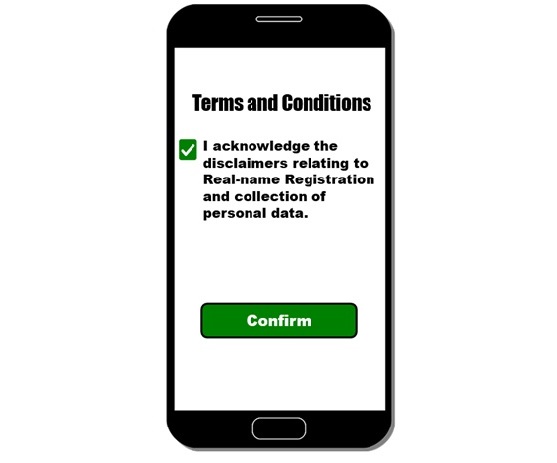 |
Acknowledge the disclaimers relating to Real-name Registration & collection of personal data |
 |
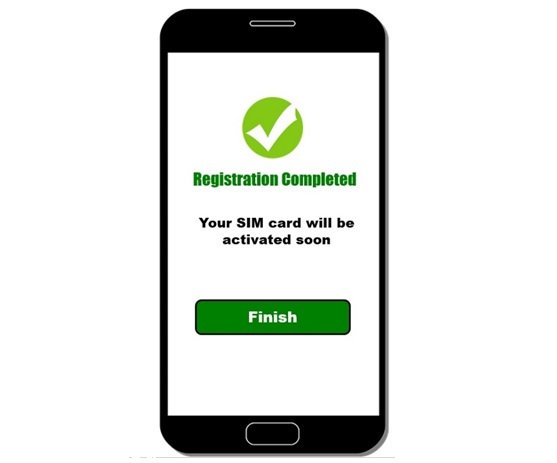 |
Complete registration / activation of service Users who have successfully completed real-name registration will receive a confirmation SMS from telecom service providers |
| General Steps for Registration by "iAM Smart" Users | ||
|---|---|---|
 |
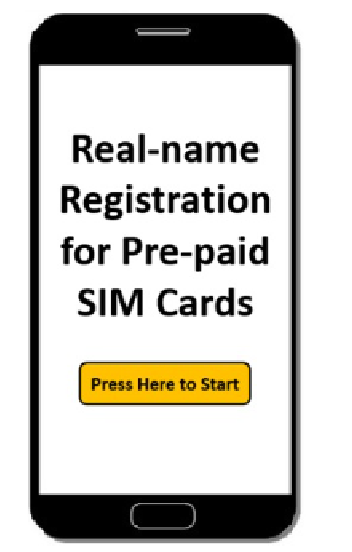 |
Insert pre-paid SIM ("PPS") card, activate mobile data service and disconnect from Wi-Fi Check the notification SMS sent by telecom service provider to start the registration procedures The notification SMS should contain the name of telecom service provider, registration link etc. |
 |
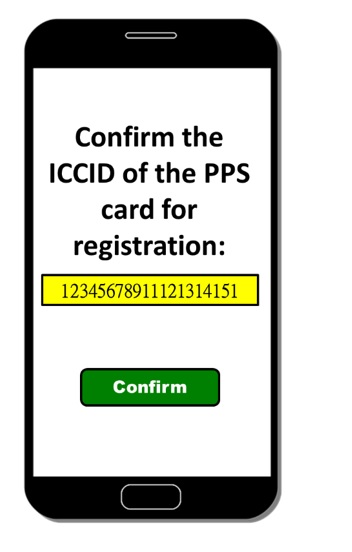 |
Follow the instructions to confirm the ICCID of the SIM card which requires real-name registration The system will automatically fill in the ICCID |
 |
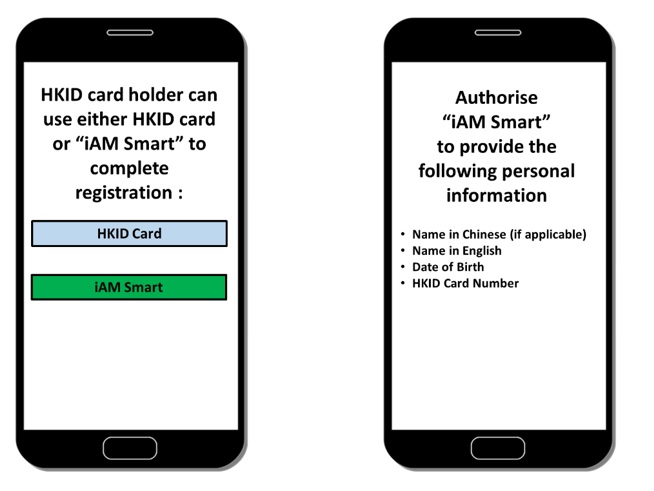 |
Individual user who has registered for "iAM Smart" account can choose to login his / her "iAM Smart" account and authorise "iAM Smart" to provide the required personal information to complete real-name registration |
 |
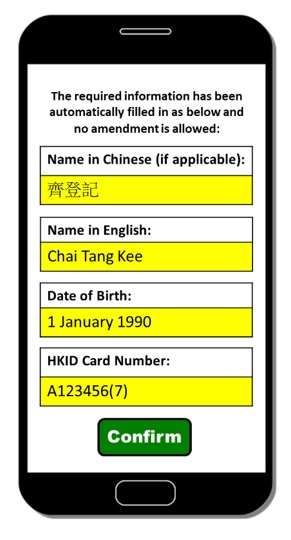 |
Confirm the provision of personal information from "iAM Smart" to the telecom service provider to complete real-name registration |
 |
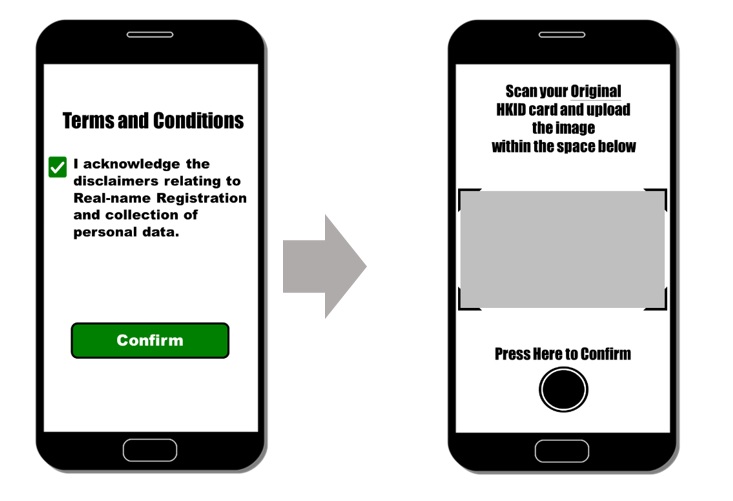 |
Acknowledge the disclaimers relating to real-name registration and collection of personal data Take a photo of the original HKID card and upload the image |
 |
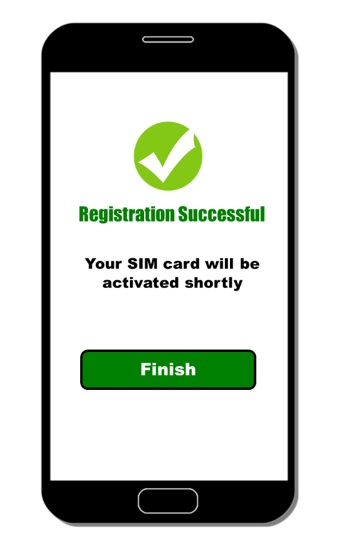 |
Complete registration / activation of service Users who have successfully completed real-name registration will receive a confirmation SMS from telecom service providers |